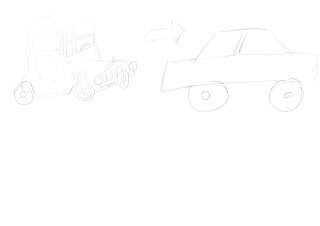Firstly, after scanning my sketch, i started colouring the skin tone of both the girls in the sketch. I used a darker tone for the top one and a lighter tone for the bottom one, to show that we can change our skin colour through photoshop.
After that, I proceeded to colour their facial features. I coloured their lip, eyes and eyebrows. Here, i also wanted to emphasise the fact that we can change our natural eye colour, as the girl on top originally had brown coloured eyes, but at the bottom she has blue coloured eyes.
I then coloured their hair. For the bottom picture, after i coloured the girl's hair red, i further went and filtered it so that it would have a special effect.
Here, i then coloured the tools that were used in photoshop for retouching peoples skin or faces. I used a blur colour for the tools so that it would stand out. In this step, I also coloured the word Photoshop. I used the mezzotint filter for the the word.
Here, i coloured the computer and the background for the text. I used a bright pink colour so that the words photoshop would stand out against the light background.
And lastly, after colouring my background, this is my final design project. For my background, i separated it into two layers. The first layer was black and the second layer was red. After colouring those two layers, I used an eraser with a special brush to create the strokes.
The reason why i came up with this idea was to show how technology has influenced and changed us humans. In the old days, you could not change how you look in a photo. Now however, with a digital camera we can instantly delete the photos we do not like and instantly retake another without having to worry about wasting expensive film. The same applies for photoshop, where we can edit and retouch our pictures to enhance our appearance. For example, we can change our hair colour, our eye colour or even make our face look thinner. Photoshop has and will continue to work wonders for us. However, no matter how much retouching or editing we do in photoshop, in reality, our appearances are still the same and we should always learn to love and accept ourselves irregardless of how we look.